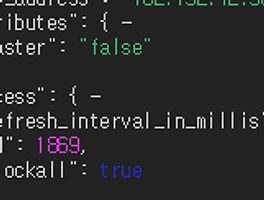Elasticsearch Java Client를 통해 RestAPI에 접근하는 코드를 몇 줄 메모해둠.
Count API
https://www.elastic.co/guide/en/elasticsearch/client/java-api/current/count.html
import org.apache.log4j.Logger;
import org.elasticsearch.action.count.CountResponse;
import org.elasticsearch.client.Client;
import org.elasticsearch.client.transport.TransportClient;
import org.elasticsearch.common.settings.ImmutableSettings;
import org.elasticsearch.common.settings.Settings;
import org.elasticsearch.common.transport.InetSocketTransportAddress;
import static org.elasticsearch.index.query.QueryBuilders.*;
public class CountExample {
private static final Logger LOGGER = Logger.getLogger(CountExample.class);
@SuppressWarnings("resource")
public static void main(String[] args) {
Settings settings = ImmutableSettings.settingsBuilder().put("cluster.name", "클러스터명").build();
Client client = new TransportClient(settings).addTransportAddress(new InetSocketTransportAddress("IP주소", 9300));
CountResponse countResp = client.prepareCount("인덱스명")
.setTypes("타입명")
.setQuery(multiMatchQuery("검색할 단어", new String[]{"필드명#1", "필드명#2"}))
.execute().actionGet();
LOGGER.info(countResp.getCount());
client.close();
}
}
Index API
https://www.elastic.co/guide/en/elasticsearch/client/java-api/current/java-docs-index.html
import static org.elasticsearch.common.xcontent.XContentFactory.jsonBuilder;
import java.io.IOException;
import org.apache.log4j.Logger;
import org.elasticsearch.action.WriteConsistencyLevel;
import org.elasticsearch.action.index.IndexResponse;
import org.elasticsearch.client.Client;
import org.elasticsearch.client.transport.TransportClient;
import org.elasticsearch.common.settings.ImmutableSettings;
import org.elasticsearch.common.settings.Settings;
import org.elasticsearch.common.transport.InetSocketTransportAddress;
public class IndexExample {
private static final Logger LOGGER = Logger.getLogger(CountExample.class);
@SuppressWarnings("resource")
public static void main(String[] args) throws IOException {
Settings settings = ImmutableSettings.settingsBuilder().put("cluster.name", "클러스터명").build();
Client client = new TransportClient(settings).addTransportAddress(new InetSocketTransportAddress("IP주소", 9300));
IndexResponse indexResp = client.prepareIndex("인덱스명", "타입명")
.setOperationThreaded(false)
.setConsistencyLevel(WriteConsistencyLevel.QUORUM)
.setRefresh(false)
.setSource(jsonBuilder()
.startObject()
.field("필드명#1", "값#1")
.field("필드명#2", "값#2")
.endObject())
.execute().actionGet();
LOGGER.info(indexResp.isCreated());
client.close();
}
}
Search(Scroll) API
https://www.elastic.co/guide/en/elasticsearch/client/java-api/current/java-search-scrolling.html
import org.apache.log4j.Logger;
import org.elasticsearch.action.search.SearchResponse;
import org.elasticsearch.action.search.SearchType;
import org.elasticsearch.client.Client;
import org.elasticsearch.client.transport.TransportClient;
import org.elasticsearch.common.settings.ImmutableSettings;
import org.elasticsearch.common.settings.Settings;
import org.elasticsearch.common.transport.InetSocketTransportAddress;
import org.elasticsearch.common.unit.TimeValue;
import org.elasticsearch.search.SearchHit;
public class SearchScrollExample {
private static final Logger LOGGER = Logger.getLogger(SearchScrollExample.class);
@SuppressWarnings("resource")
public static void main(String[] args) {
Settings settings = ImmutableSettings.settingsBuilder().put("cluster.name", "modified").build();
Client client = new TransportClient(settings).addTransportAddress(new InetSocketTransportAddress("localhost", 9300));
SearchResponse scrollResp = client.prepareSearch("articles")
.setTypes("article")
.setSearchType(SearchType.SCAN)
.setScroll(new TimeValue(60000))
.setSize(10)
.execute().actionGet();
while ( true ) {
// 실제 약속한 size 만큼의 데이터를 가져와서 처리하는 부분
for ( SearchHit hit : scrollResp.getHits().getHits() ) {
LOGGER.info(hit.getSourceAsString());
}
// ScrollResponse 객체에서 scrollId를 추출, 이를 파라미터로 다음 ScrollBach에 해당하는 데이터를 재호출한다.
scrollResp = client.prepareSearchScroll(scrollResp.getScrollId())
.setScroll(new TimeValue(60000))
.execute().actionGet();
// 받아온 ScrollResponse 객체에 문서가 없을 경우 while문을 종료한다.
if ( scrollResp.getHits().getHits().length == 0 ) { break; }
}
client.close();
}
}